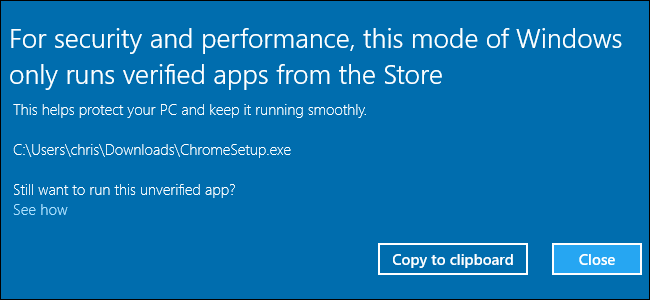1. Go to Settings.
2. Then select Update & Security.
3. In the left sidebar, click Activation.
4. Then click “Go to the Store.” You will see this under the “Switch to Windows 10 Home / Pro” section.
5. Press the “Get” button under the “Switch out of S Mode” section and wait for the process to complete.
660-882-8395
info@mrdotpc.com