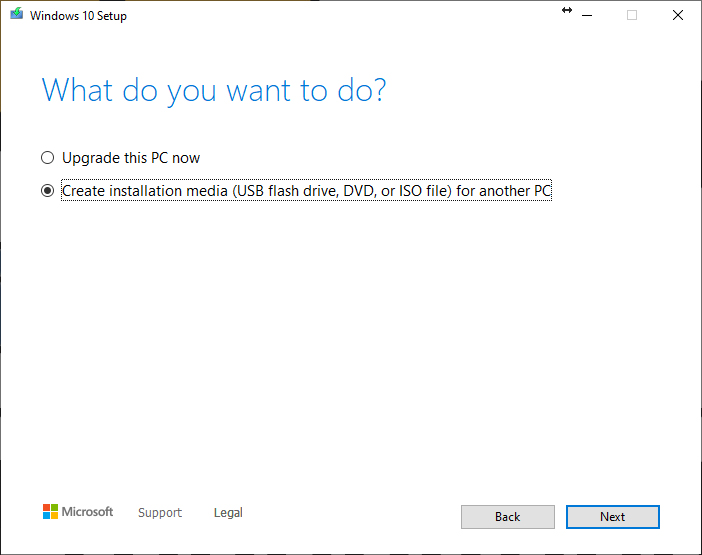***You need at least a 4gb flash drive.***
1. Download Windows 10 Download tool: Download Now
2. Run MediaCreationToolxxxx.exe file to launch the tool.
3. Click the Accept button to agree to the Microsoft terms.
4. Select the Create installation media (USB flash drive, DVD, or ISO file) for another PC option.
5. Click the Next
6. Uncheck the use the recommended options for this PC option is checked.
7. Select your language which Windows 10 version you want and you want 64bit. Now click next.
8. Select the USB flash drive option and next.
9. Select the removable drive from the list. Click next.
10. Click finish.